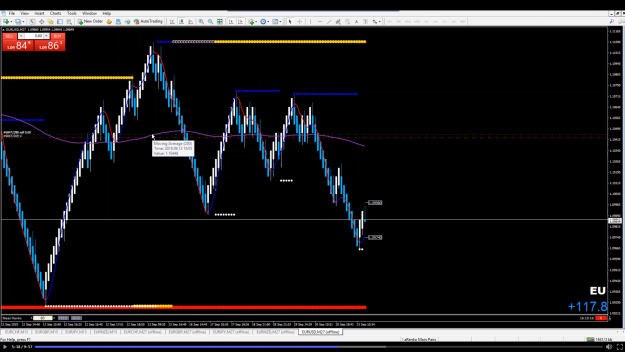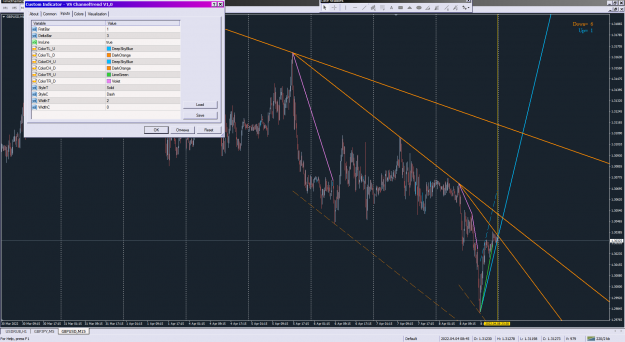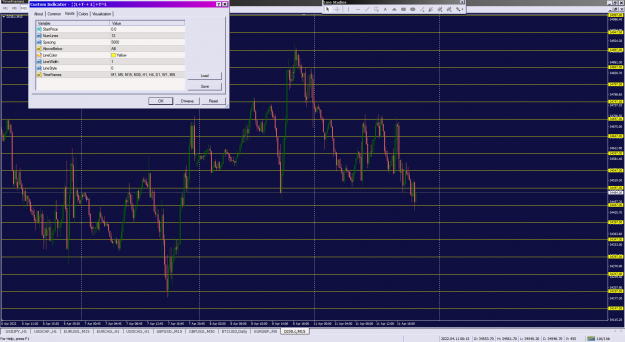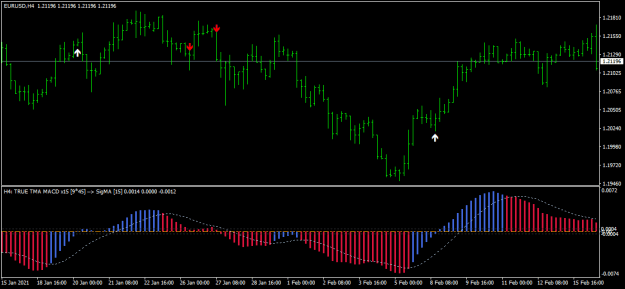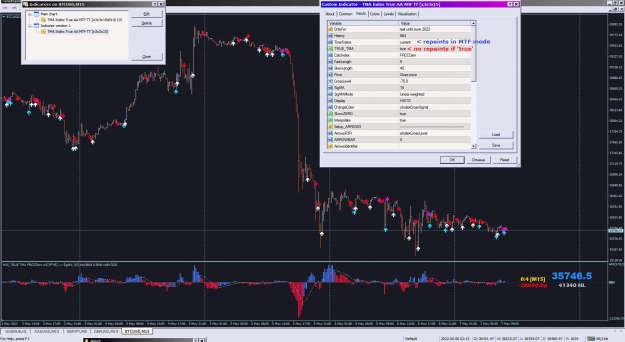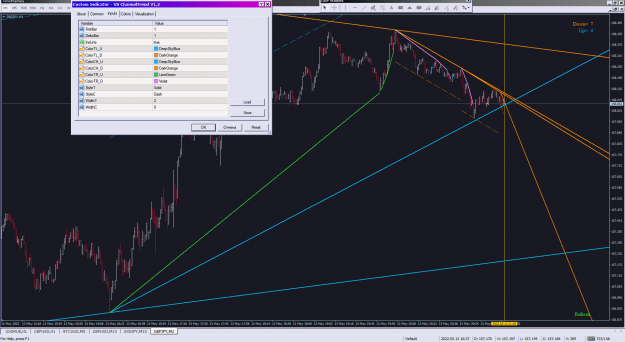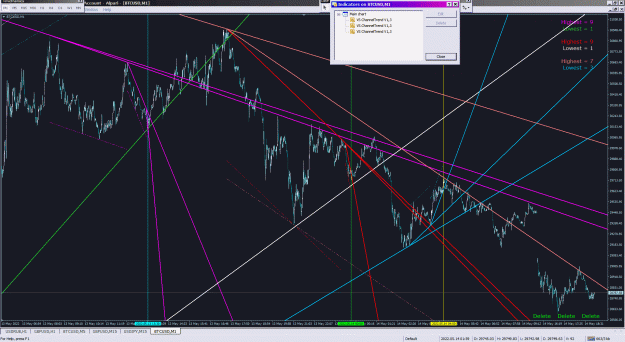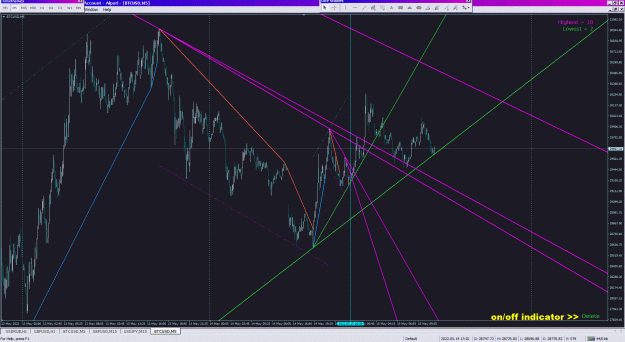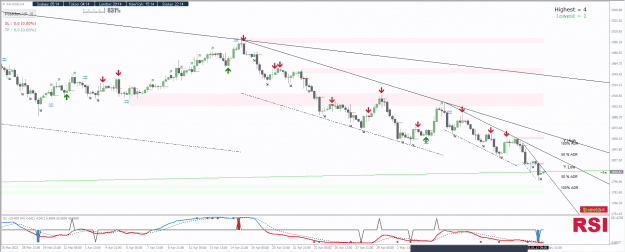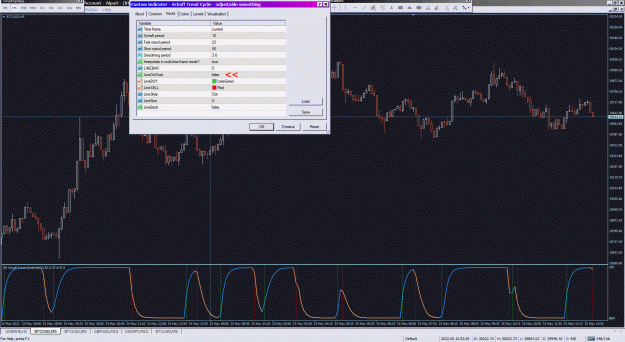does somebody know what indicator he is using? they are support and resistance if i am right but i need the golden one aswell it reacts like a reversal?
- Post #1,484
- Quote
- Apr 7, 2022 1:05am Apr 7, 2022 1:05am
study indicator settings and test it well...
- Post #1,487
- Quote
- Apr 9, 2022 1:03pm Apr 9, 2022 1:03pm
study indicator settings and test it well...
- Post #1,490
- Quote
- Apr 11, 2022 1:50pm Apr 11, 2022 1:50pm
study indicator settings and test it well...
- Post #1,493
- Quote
- Apr 19, 2022 7:19pm Apr 19, 2022 7:19pm
study indicator settings and test it well...
- Post #1,495
- Quote
- May 7, 2022 8:51am May 7, 2022 8:51am
study indicator settings and test it well...
- Post #1,496
- Quote
- May 13, 2022 5:44pm May 13, 2022 5:44pm
- | Joined Mar 2022 | Status: Member | 127 Posts
- Post #1,497
- Quote
- Edited May 15, 2022 5:12am May 14, 2022 12:28pm | Edited May 15, 2022 5:12am
study indicator settings and test it well...
- Post #1,498
- Quote
- Edited 3:29pm May 14, 2022 3:17pm | Edited 3:29pm
- | Joined Mar 2022 | Status: Member | 127 Posts
- Post #1,499
- Quote
- Edited 3:30am May 15, 2022 3:11am | Edited 3:30am
- | Joined Feb 2022 | Status: Member | 126 Posts
- Post #1,500
- Quote
- May 15, 2022 6:16am May 15, 2022 6:16am
study indicator settings and test it well...